This is one that might have snuck by you as it was added in a recent update — first for Folders and the for Collections, but it’s the ability to add a color label, which helps you quickly identify folders or collections.
For example, any collections that I’m currently working on, I tag in Yellow, so they stand out. Here how’s to tag yours:
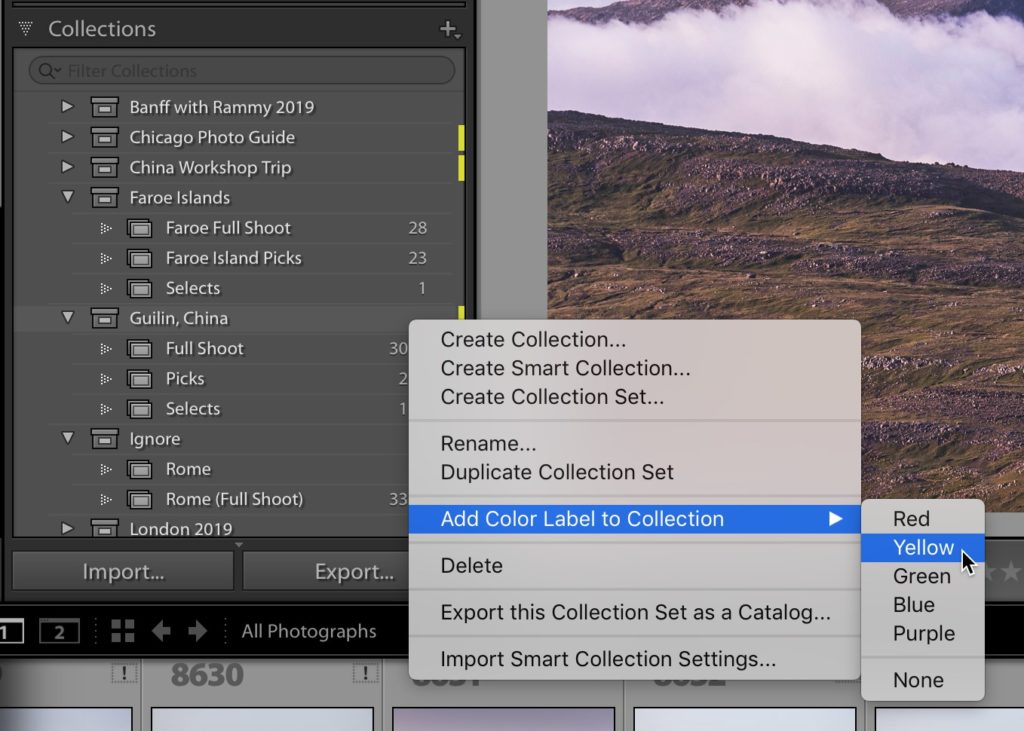
Just right-click directly on the Collection Set, Collection (or Folder) and from the pop-up menu that appears, go under “Add Color Label to Collection” and choose your color, as shown above. That’s all there is to it.
Hope you found that helpful.
I’m at the airport on my way to Dallas…
I’ve got my seminar in Arlington tomorrow, and then I’m shooting an air show in Ft. Worth on Friday. Looking forward to seeing everybody out there. Have a great Wednesday (and don’t forget to catch Erik on The Grid today at
-Scott
P.S. My seminar comes to Richmond, Virginia on Monday. Hope you can come out and spend the day with me. Tickets here.


