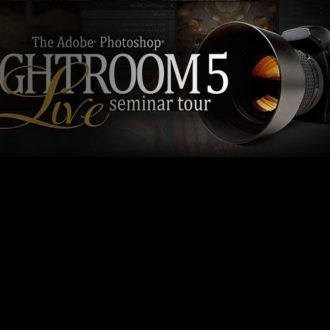This Saturday I head off with an awesome crew of Boy Scouts for a 12 day trek at Philmont Scout Ranch, which is a high adventure base operated by the Boy Scouts of America. The ranch itself covers over 140,000 acres of mountain wilderness, but it borders on even more. This crew was supposed to go on this trip in 2018, but due to severe fires on Philmont’s property that year the entire summer program was cancelled. They were rescheduled for 2020, and well, we all know how that turned out for planned events and travel. So, here we are, ready to go in 2021 (cross your fingers for us). My son is in a Venturing crew, which is part of the Boy Scouts, but is more focused on adventure and service activities, and I’m one of the adult advisors, which is how I ended up going on this trip.
Our trek is listed as covering 69 miles, but when all is said and done, and we step back on the plane home we expect we’ll have covered over 100 miles on foot. That’s a long way to carry a lot of camera equipment. I’ve decided to whittle my gear down to just my iPhone 11 Pro Max and a rugged old Nikon Coolpix W300. Along with them I’ll have a battery brick, an extra battery for the Coolpix, and the cables/dongle needed to transfer photos to my iPhone and keep them charged. That’s it. I can’t remember a trip I’ve taken in my adult life that I’ve travelled so light in this department, but when you have to carry it all on your back, choices must be made.

Prepping the Gear
As the trip draws closer I’ve done the following things in advance:
- Label all cables and components with my name (if you’ve ever gone to summer camp you’ll know why this is important)
- Do a few test runs of the workflow
- Free up as much space on my phone as I can (sitting around 200GB free now)
- Create an album in my Lightroom app that will be used for all photos from the trip
The Planned Workflow
My hope is to do most of the shooting with the iPhone, but being in the mountains and starting with a white water rafting trip, there will be places and weather better suited to the Coolpix. I’ll have the iPhone in airplane mode and low power mode during the day and powered off at night (no cell service to speak off in the backcountry) to conserve charge. I’ll use the battery brick to top-off the charge to about 80% as needed.
Inside the Lr app on my phone, I’ve set up Auto Add from Camera Roll for my new album, so all photos that land in my Camera Roll are automatically imported into that album. I’ll manually add photos taken in the Lr app itself to that album. Yes, it is dumb that I can set up Auto Import into an album from my Camera Roll, but it does not include photos taken with the Lr app itself (even if you open the camera while viewing the contents of the album).
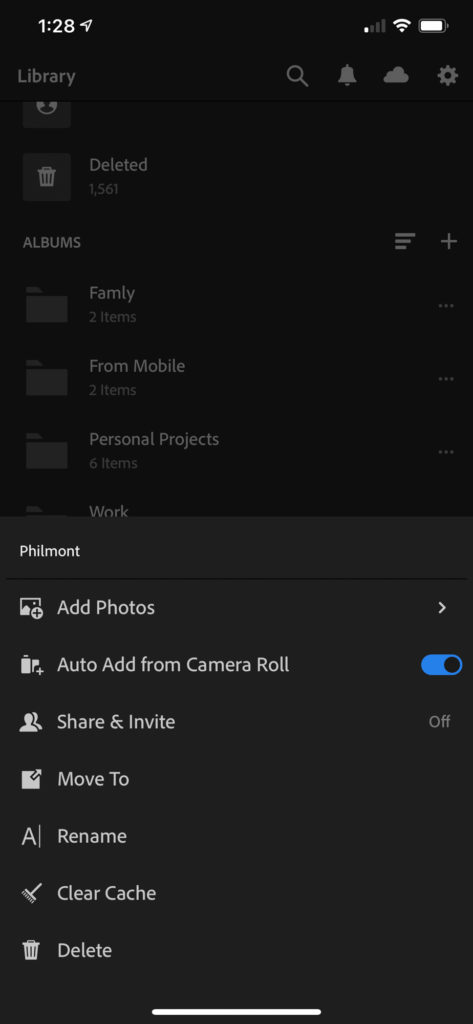
By having my phone and the Coolpix I’ve got a little bit of redundancy for taking photos and flexibility with the weather conditions, which I’m hoping is worth the weight penalty. By having the ability to import the photos into Lr, I can start editing once we get back to basecamp (can’t waste power on that while on trail). We’ll spend one night in basecamp at the end of the trip to clean up and rest before beginning the journey back home. I know there will be a lot of anxious family members waiting for photos, so having a travel day to edit and share will be nice. Once I’m in Internet range again, all of those photos will start uploading to the Adobe cloud, along with all of my edits.
Back Home
Once I’m home, assuming all photos have finished uploading, copies of all full resolution photos will automatically download into my Lightroom Classic catalog along with my edits into that same album/collection. Then I can pick up where I left off with editing, and create a new album that will be shared with all of the families. I’ve also created a Dropbox folder that all other crew members can upload their photos into. That Dropbox folder is synced to a local folder on my Mac, and that will also be imported into my Lightroom Classic catalog. Once I’ve imported all photos from the trip, I will add those to the same shared album. Then I can start working on the book to print through Blurb.
At least that’s the plan as it stands now. I’m sure aspects will be tweaked and evolve based on what actually happens, but I’m trying to think of the entire workflow and make sure I’ve got the basics covered.
Time for my daily practice walk with my pack. Wish us luck!
ps – I’ve got a couple of posts scheduled while I’m gone, but will do a follow up on how this all worked out when I return.