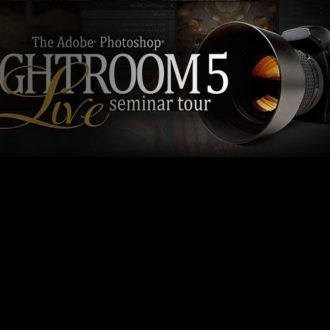Welcome back, everybody and we’re here with #3 in my 10-part series. Just a friendly reminder: if you missed, didn’t read or forgot my official disclaimer for this series posted at the beginning of #1, please give it a quick read, so we all stay on the same page. OK, here’s #3:
(3) Store all your original photos inside one main folder
That folder doesn’t have to be on your computer — it can be on an external hard drive — no problem, and you can have as many sub-folders inside that one main folder as you want, but if you want to have peace, calm, and order in your Lightroom life, the key is to NOT import photos into Lightroom from all over your computer. Start by putting them all within that one folder first, and then when you import new photos from a memory card, import them into a subfolder inside that main folder, so everything’s together under that same main folder.
Above: Here’s an example: on my external drive I have a folder named “My Photos.” Inside that folder are are a bunch of subfolders, and if you click on any of those folders, you see more subfolders, but in the end, they are ALL inside that one “My Photos” folder.
Why does having one folder make your life easier?
Well, for one thing — you’ll know where ALL your originals are located, and the chances of moving a folder outside that main folder and then breaking the link to Lightroom is much, much less. Secondly, creating a backup of your entire photo library is simple because you can just drag that one folder to another hard drive and not only does everything get backed up, it keeps your file structure intact. When I talk to somebody using Lightroom and they tell me they know they’ve messed things up from the start, having folders in different locations is usually the culprit.
If you like order and peace-of-mind, go the one main folder route and you’ll be glad you did (even if you have to spend a few hours collecting folders from all over and gathering them into one main folder and then relinking the folder).
So there’s my third recommendation — short and sweet.
Hope you all have an awesome weekend, and I hope to see you back here on Monday for #4.
Best,
-Scott
P.S. Before you post a comment, just a reminder that this is what I would tell a new user just starting with Lightroom. If you have Lightroom up and running, and it’s working fine for you with files in six different locations on three different drives, and 15 catalogs, I’m happy for ya, and I’m not trying to convince you to change your ways. Remember, this is what I would recommend to NEW Lightroom users. 🙂