5 Things to Know About Using Plugins in Photoshop

You can do a lot in Photoshop. It’s no secret that Photoshop is one of, if not the most powerful photo editing programs in the world. For years, Adobe’s pinnacle program has been the gold standard in photo editing. In the last few years, Photoshop plugins have been on the rise, and there are now thousands of different plugins available for Photoshop.
These plugins can do a variety of things, from adding special effects, to removing noise, or even resizing your photo or using AI technology to remove stray hairs from your model. Many plugins allow you to do things to your image that you otherwise can’t do in Photoshop, while others just have an easier, or more effective way to do things that are already possible to do in Photoshop.
If you’re a Photoshop user and you do not yet have any plugins, you’re missing out. Having powerful Photoshop plugins can expand the power and capabilities of Photoshop by using other software that integrates very well with Photoshop and its non-destructive layer editing system.
Take ON1 for example. For the last 17+ years they’ve been developing Photoshop plugins to create a faster and easier workflow for photographers.
In this post, we’ll look at 5 things that you should know about using plugins in Photoshop.
#1 Plugins Can Give You “Finishing Move” Effects and Filters
Many plugins, especially ON1 Effects, offer many effects that work great to give your photos a finished look. Consider these effects to be like a photo filter that you’d apply at the end of your edit, but they are highly customizable and look much better than your average Instagram photo filter. Some of the best effects for finishing off a photo include Vignette, Dynamic Contrast, and Sharpening. These all work with the single click of a button, and then you have sliders to fine-tune each effect. You can reproduce a lot of these effects and styles in Photoshop alone, but it is really time consuming and difficult to remember all of the steps. Having these styles built right into the plugin saves a ton of time.

#2 Plugins Allow You to Do Things that You Don’t Know How to Do in Photoshop in an Easier Way
Plugins allow you to do things that you otherwise would not know how to do. Photoshop is an advanced program with tons of tools and techniques, but oftentimes these tools are overly complex. Usually, plugins have a very simple and highly effective way to create your desired outcome. Take masking as an example. It can still take a bit of practice to get good masks in Photoshop. A lot of plugins have easier to use masking tools to let you take total control of how your image ends up looking.
#3 Using Plugins with Smart Objects Provides a Completely Non-Destructive Workflow
One of the benefits of using Photoshop is using a non-destructive workflow, and plugins are compatible with this non-destructive workflow. When you’re editing your photo as a smart object, you can launch the plugin from Photoshop with the smart object selected. Then, after you make adjustments, the plugin will appear under the smart object. If you wish to make adjustments to the plugin later, simply double click on the plugin and it will reopen that particular plugin for re-adjustment.
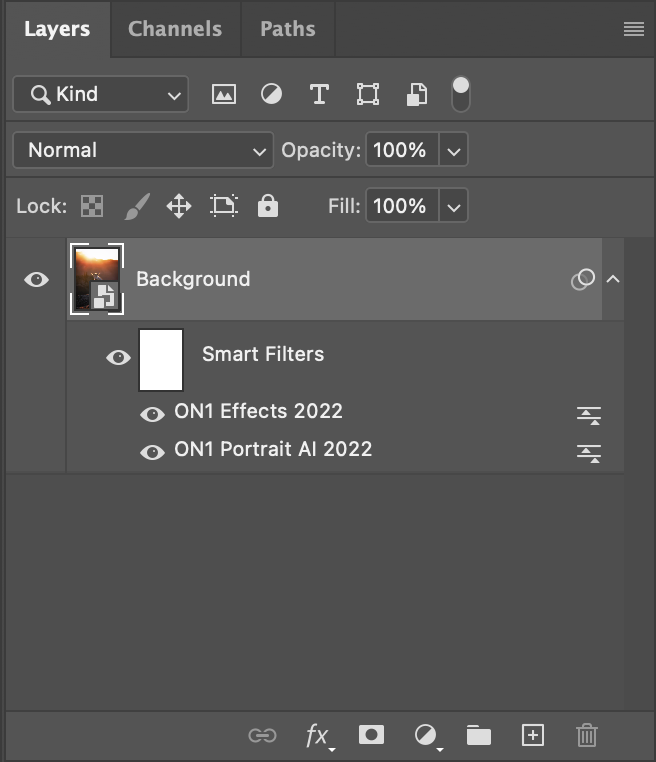
#4 Plugins like ON1 NoNoise AI Provide Much Higher-Quality Noise Reduction than Photoshop
For photo editing, Photoshop is truly the jack of all trades. Because Photoshop is such a large program, many things that you might be able to do, you can do better in a plugin that is dedicated to doing just one single thing. One great example is noise reduction. The options for reducing noise in Photoshop are pretty minimal, and the available options don’t work as well as a plugin. ON1 NoNoise AI uses AI technology to reduce noise, and therefore provide a much higher quality result than Photoshop. See the examples below for a comparison.


#5 Plugins Can Be Used at Any Time While Editing
Most Photoshop plugins can be used at any time during the photo editing process. While some effects created by plugins may work better at the beginning of your edit, other effects might seem more logical to apply at the end. Any of the ON1 Plugins can be used at any time during the editing process during Photoshop, so you don’t need to drastically change your current workflow to incorporate plugins.


