I can tell you, from doing hands-on Lightroom workshops, that the two most intimidating and confusing parts of Lightroom Classic are (1) the Import window and (2) the Export window. Fixing the import window is tricky (they tried once, and it didn’t get the love it probably deserved), but there is something they can do, quite easily, that would make life so much easier, for so many users, especially users who are new, or don’t use Lightroom every day. They need to add this to the File menu:
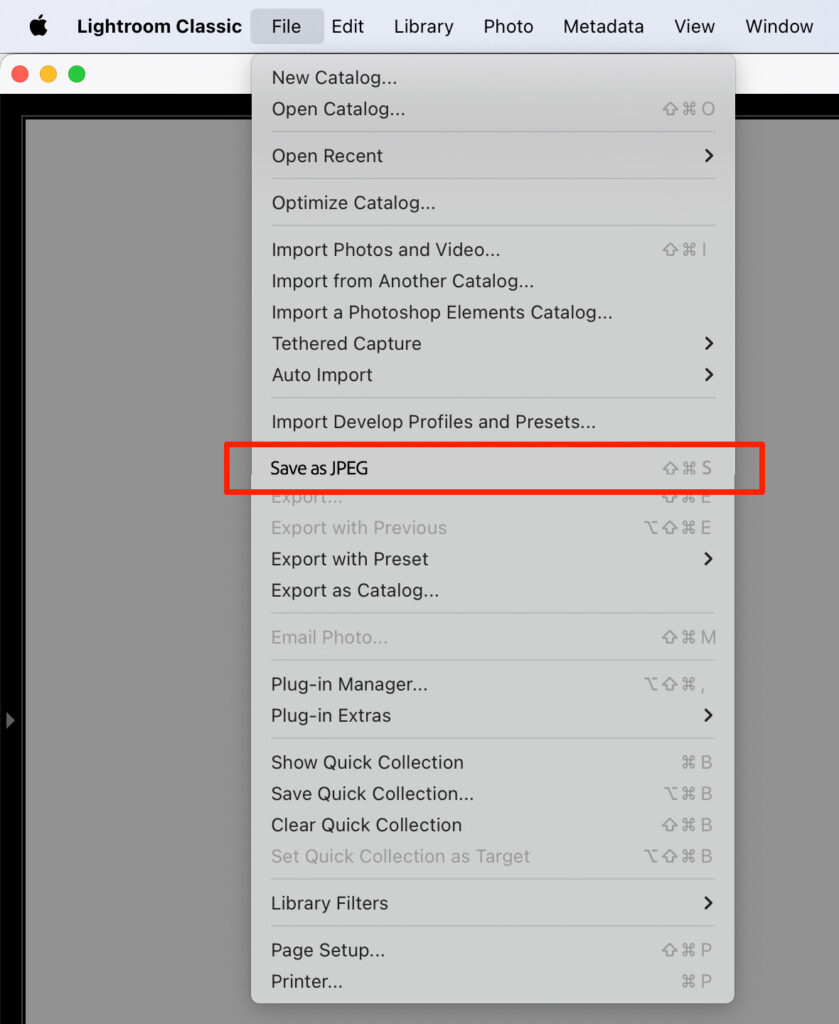
That. Right. There.
It shouldn’t be easier to save a JPEG out of Photoshop than it is out of Lightroom (but it’s WAY easier for new and casual users to save as JPEG in Photoshop). When you choose “Save as JPEG” it should bring up a simple window like this (a simpllifed version of Photoshop’s JPEG window).
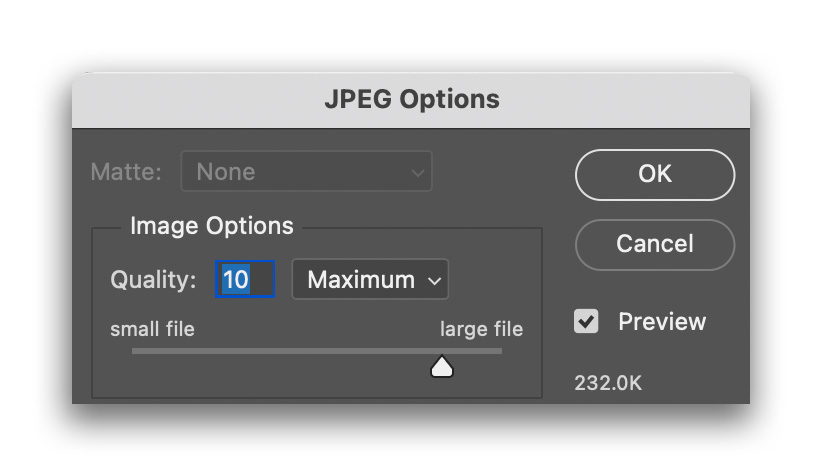
It should also automatically convert the color space from ProPhoto RGB to sRGB, since they’re most likely to saving as a JPEG to share the image on Instagram, Facebook, Twitter, or emailing or texting it to someone. If they need a different color space, then they have to learn how to use the existing Export window, with its long list of options (which are helpful, if that’s what you need, but most folks exporting their images out don’t need all that stuff).
So, in short, if Adobe can add this feature (which doesn’t require AI or any engineering wizardry since the ability to save an image as a JPEG is already in Lightroom), it will help more people than they know.
Have a great weekend, everybody! 🙂
-Scott
P.S. I’m one of the instructors at the On1 Landscape Photography Conference coming up next month. Some pretty incredible courses at the two-day online conference, including lots of shooting and post-processing sessions. More details at kelbyonelive.com – get your ticket now and save a bunch!


