An Incredible Learning Opportunity for Just Three More People (and a handy masking tip)
This is one of the most amazing, inspirational, challenging, and just downright amazing things you’ll see all day – it’s Joe McNally inviting you to spend 6-days with him doing something here’s never done before, and it is just…I can’t do it justice. Watch this! (below)
There are few things I’ve seen lately that make me want to grab my camera, run out the door, and start shooting, but that is one – what inspirational work from a living legend, and there are just three spots left for this literally once-in-a-lifetime opportunity. Nail down your spot at Kelbyone.com/workshops
Handy Little Masking Tip
One of my most used masking tools is the Linear gradient (I use it to darken or lighten larger areas of the image), and this is just a quick little handy tip to speed things up, mostly because I usually drag the gradient the wrong way the first time, then I hit undo and drag the right way. Or, you can just do this:
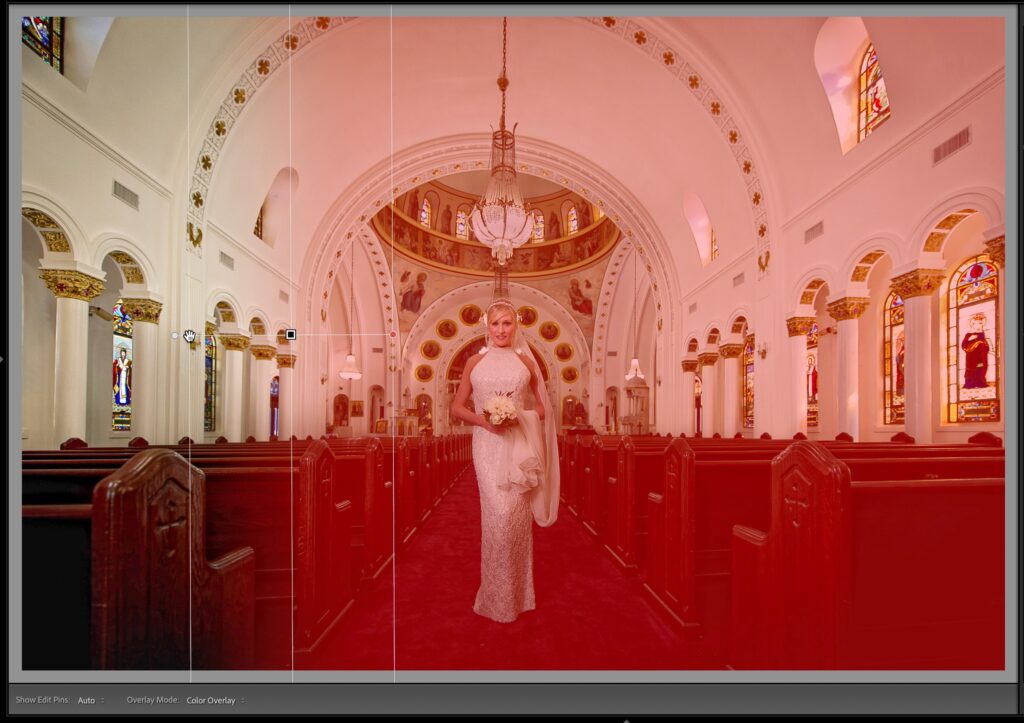
I want to darken each side of the church to the left and right of the bride, When I dragged this linear gradient out on the it masked way too much – the mask goes right over the bride, so she’ll be darkened when I lower the Exposure amount.
The tip is: just press the apostrophe key on your keyboard (to the left of the Return key), and it flips the gradient for you, like you see below.
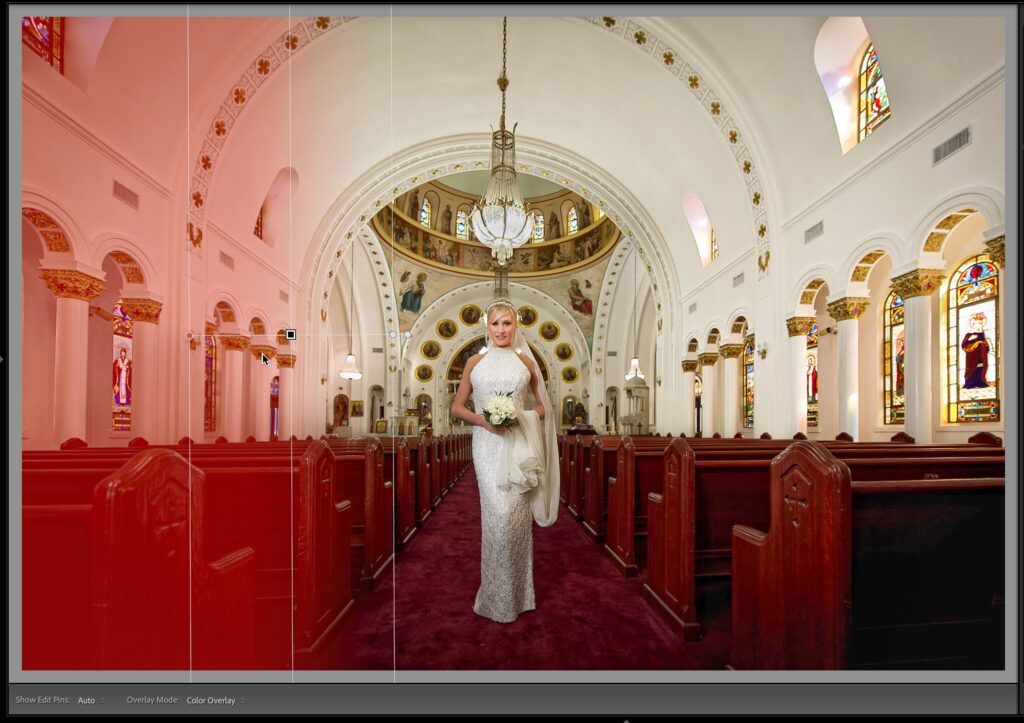
Ahhhh, that’s more like it. Now, when I lower the exposure, it is just the left side of the church that gets darkened, and it graduates to transparent where the bride is in the center aisle (see below, where I did both sides).

One more thing – thanks to everybody who attended our two day iPhone Photography Conference. We had over 1,400+ photographers attend the event, and it was just an incredible experience. Thanks to all of you, our sponsors, instructors, and our amazing in-house crew. Next up…well, you see in about a week (KelbyOne members found out today).
Have a great weekend, everybody!
-Scott


