Creating Presets Right Within Lightroom Mobile
I know, I know — it’s no longer ‘technically’ called Lightroom Mobile but you know what I mean. So today we’re looking at something you haven’t always been able to do on mobile and that is to create and save your own custom Develop Module presets. In fact, that feature had been missing for so long that most folks didn’t realize that feature made it in at all, so I thought we’d cover it here today. Here we go:
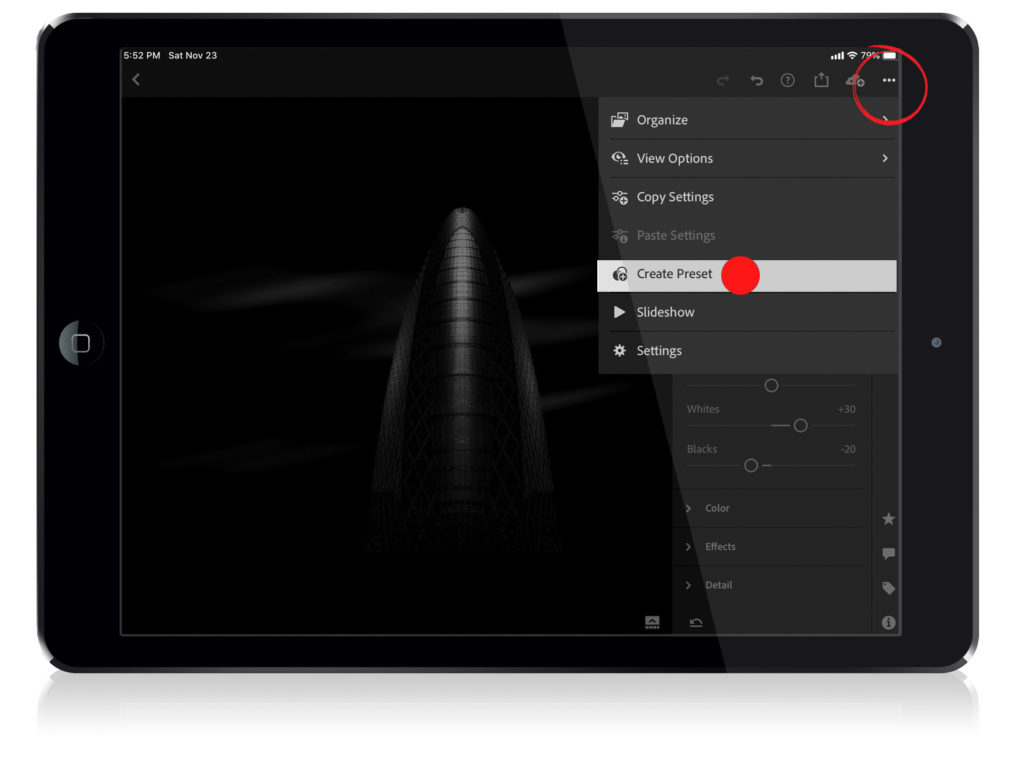
STEP ONE: Once you’ve got a look you like and want to save as a preset, click on the little three dots up in the top right corner of the screen and from the pop-up menu that appears, choose ‘Create Preset’ (as shown above).
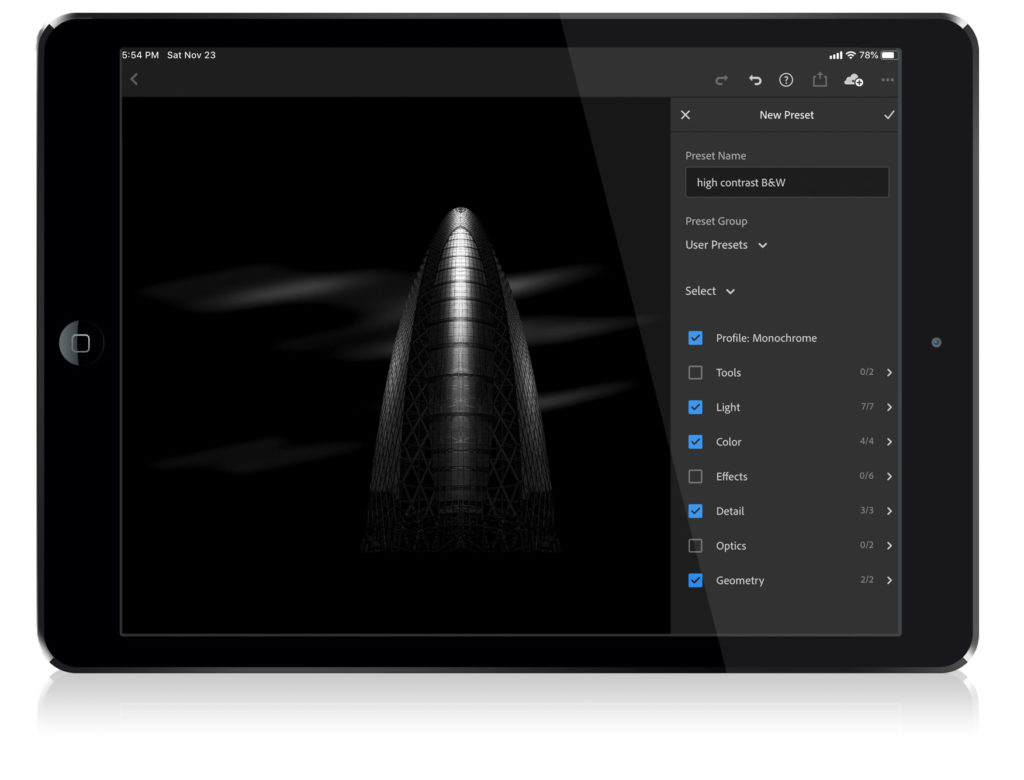
STEP TWO: This is where you can name your preset (up at the top of the right column) and choose where you want your preset saved (in case you have folders or groups of presets, you can choose one of those from the pop-up menu). You can create a new group of presets by choosing ‘Create New Preset Group’ from the bottom of that same menu. You can also turn on/off checkboxes for which panels have settings you want to be included in your new preset.
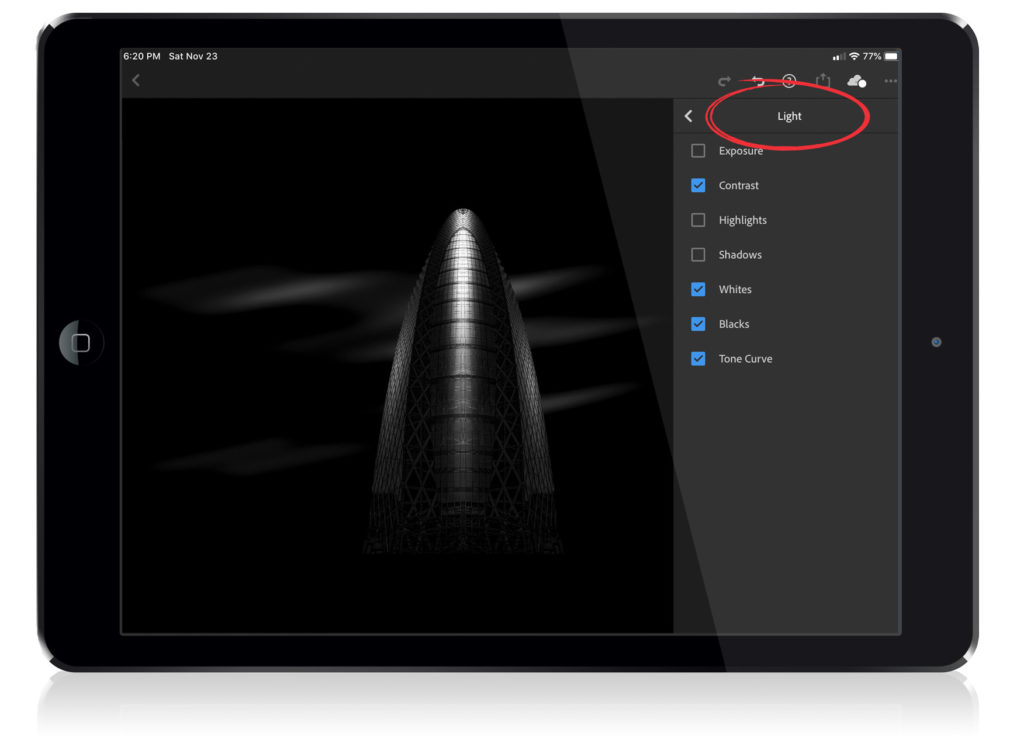
STEP THREE: If there are settings within those panels you don’t want to be included in your preset, you can click on the right-facing arrow to the right of each panel name to reveal the individual controls for that panel (seen above where I clicked on the Lightroom panel, which is the Basic panel from the Desktop version of Lightroom Classic).
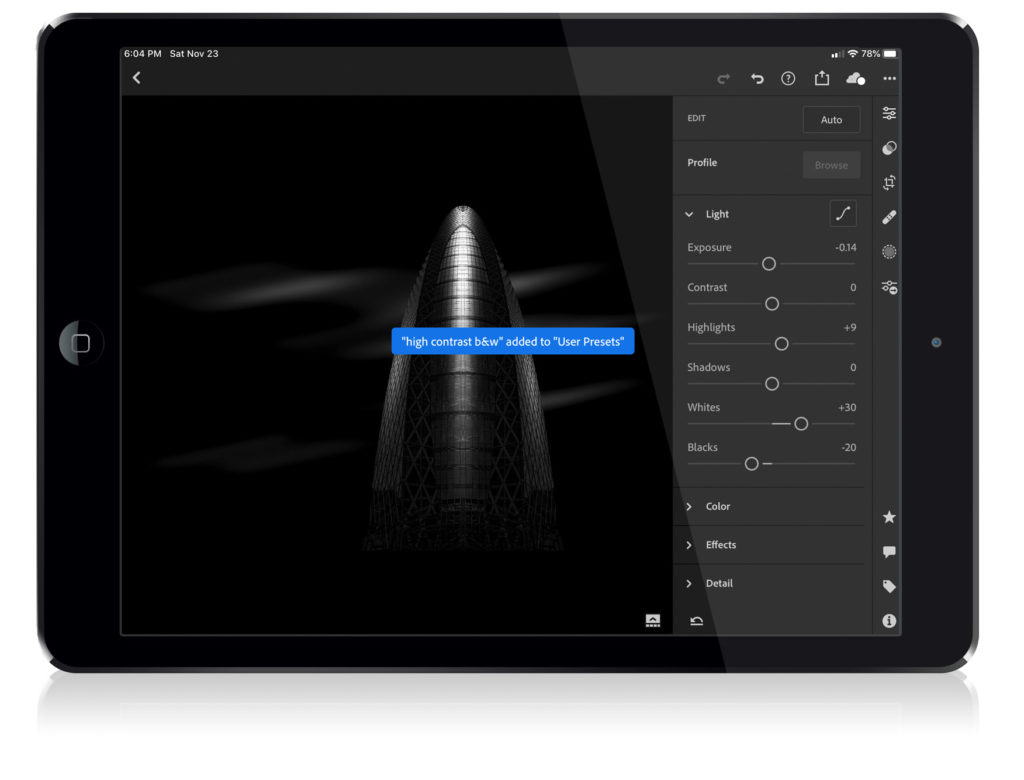
STEP FOUR: Click the checkbox at the top right of the Preset Save dialog and it saves your preset (you’ll see a message appear on screen in blue, confirming that your preset has been saved). By default, it saves it to your User Presets folder, but again as I mentioned back in Step Two, you could have chosen to save this into an existing group of presets.
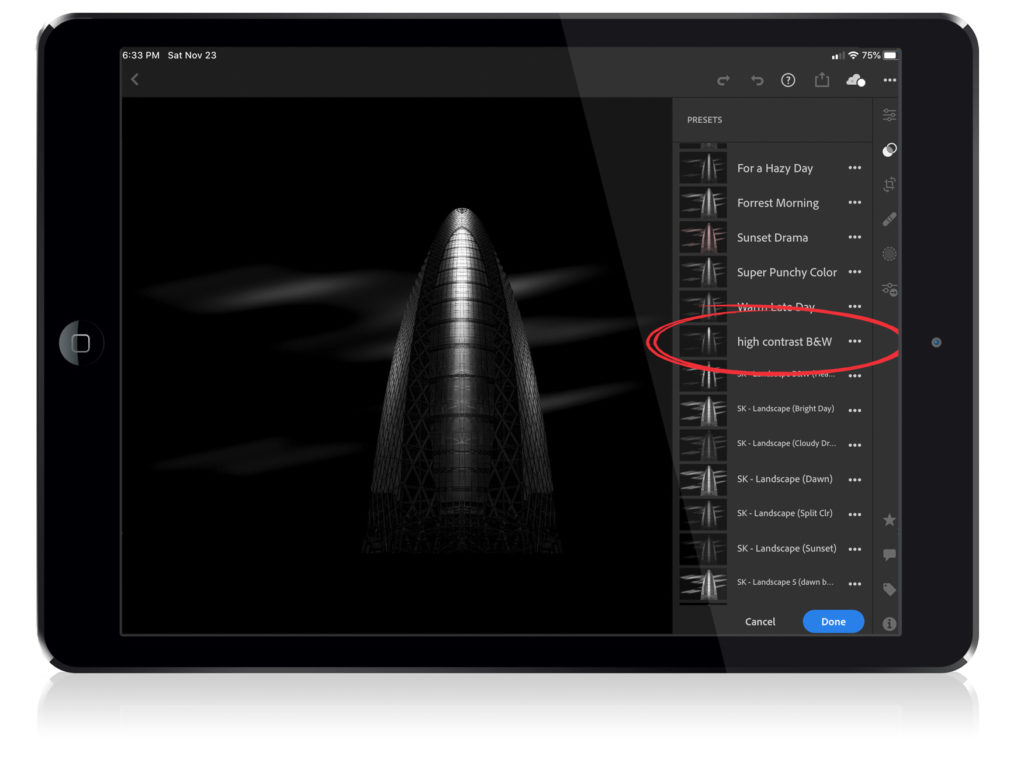
Now when you look in your list of User Presets, you’ll see your newly created presets in the list (mine is shown circled here in red).
I hope you found that helpful.
My Holiday Gear Guide is Here
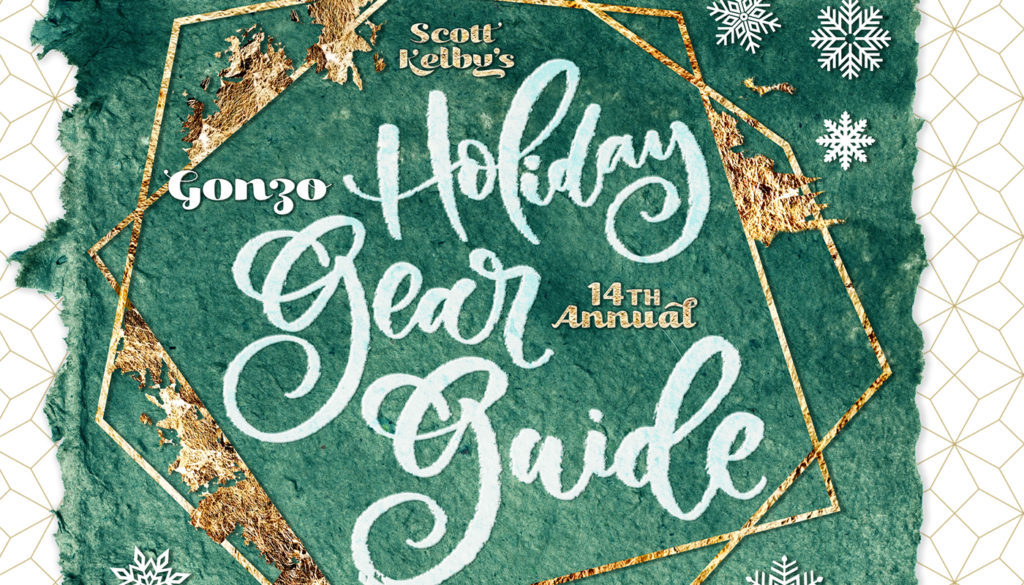
I released the online edition of my 14th Annual Holiday Gear Guide (featured in Photoshop User magazine) today. If you’re looking for ideas for anything from stocking stuffers to the perfect gift for the Wall Street Hedge Fund Manager on your holiday gift list, I’ve got you covered. Here’s the link.
Ft. Lauderdale, you’re up next!
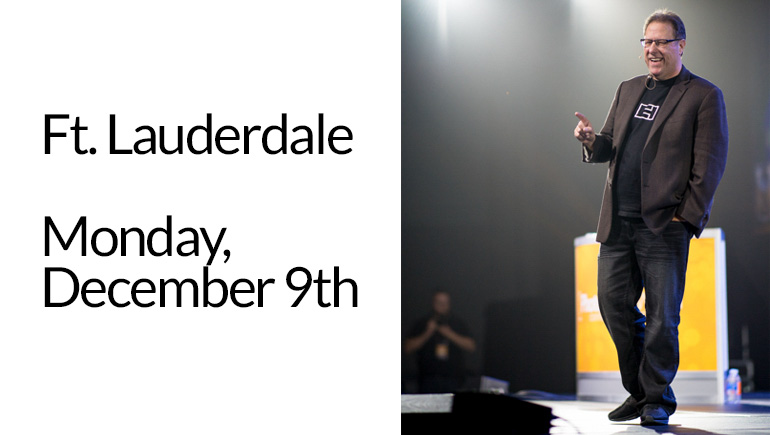
My last stop this year for my “Ultimate Photography Crash Course” seminar is coming up in Ft. Lauderdale, Florida on Monday, December 9th. I hope you can come on out and spend the day with me. This is one of my highest rated seminars ever, and the feedback I’m getting is some of the best ever. It’s making a difference for lots of photographers. Tickets and info here.
Have a great Holiday Week!
-Scott
#Rolltide!

