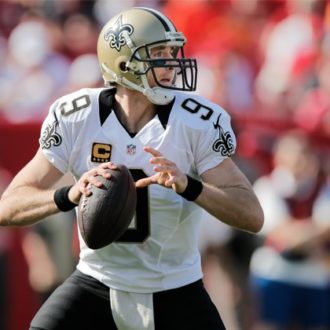The Lightroom 2015 Calendar Template Presets Are Here!
Well, by here I mean over at Ed Weaver’s site (Ed has been making these presets for years now and Matt had been sharing them when Ed posted the new ones for the new year, and I’m continuing that tradition today — with Ed’s blessing)  Thanks, Ed! 🙂
This year Ed created two different versions of the calendar:
(1) One that starts with Sunday as the first day of the week (a U.S. version, if you will)
(2) One that starts with Monday as the first day (the International version)
You also can choose large-sized numbers or smaller sized numbers (your choice).
The cool thing is — Ed makes these calendars available for free to the community (which I think is awfully cool of Ed), so head on over to Ed’s site now (here’s the link) to download yours.
NOTE: Remember — these are PRINT module templates — not Develop Module presets, so install them by going to the Print module; right-click on User Templates, and choose “Import” from the pop-up menu. After you get them installed, you import the JPEG months and drag and drop them into the cell on the bottom of the page; then drag and drop the shots you want from your images at the top of the page, and you’re good as gold (though Ed has a full, more detailed instruction manual on this download page).
Many thanks to Ed for allowing me to share this with our community here on Lightroom Killer Tips, and please help us spread the word about these updated calendar templates on Twitter, FaceBook, G+ and wherever you can. 🙂