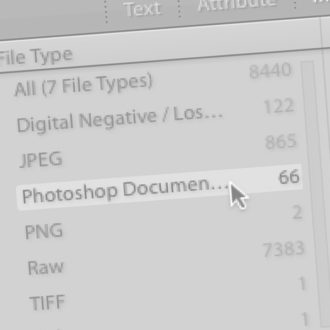Making Sure All The Photos in Your Lightroom Catalog Have Your Copyright Info Embedded
Hi Gang (and Happy Monday). This is a quick tip for making sure every photo in your Lightroom Library has your copyright info embedded into it, and the whole process literally just takes a few seconds, so it’s quick and easy. Here’s how to make Lightroom do all the heavy lifting:
STEP ONE: In the Library module, go to the Catalog Panel and click on “All Photographs” so it displays all the images in your catalog. Now press the Backslash key to make the search bar visible (it appears above the top of your rows of thumbnails).
In the first field at the top where it says “Date” at the top of the first column (well, that’s the default anyway), click and hold on this field and choose “Copyright Status” (as shown here, circled in red) and then right below it, it immediately shows how many of ALL your images have copyright info embedded (in this case, it was 9,951 images), and how many have an “unknown” status (these are the ones you need to embed your copyright info into, and in this case it’s 397 images).
STEP TWO: Click on the field “Unknown” and now it just displays the images in your catalog that don’t have any copyright info. Press Command-A (on Mac) or Ctrl-A (on Windows) to select all the images. Now go to the Metadata panel, to the Preset pop-up menu and choose your Copyright preset (as seen here).
STEP THREE: A pop-up menu will appear asking if you want just the “most selected” image to have your metadata embedded into, or to all of the selected images. My advice? Click that “don’t show again” button first, because this dialog assumes from the start that you didn’t actually mean to select all your images. Plus, it’s just annoying. LOL! Anyway, click All Selected (as shown here).
STEP FOUR: Once you apply your Metadata to these images, their status is now changed to “Copyrighted” — the results of your search are empty now since there are no longer any images left in your library without your copyright info embedded into them.
There ya have it. Short and sweet.
Hope you have a better than average Monday! 🙂
Best,
-Scott
P.S. I know some of the images above are unlinked. For this particular technique, it worked anyway.Â