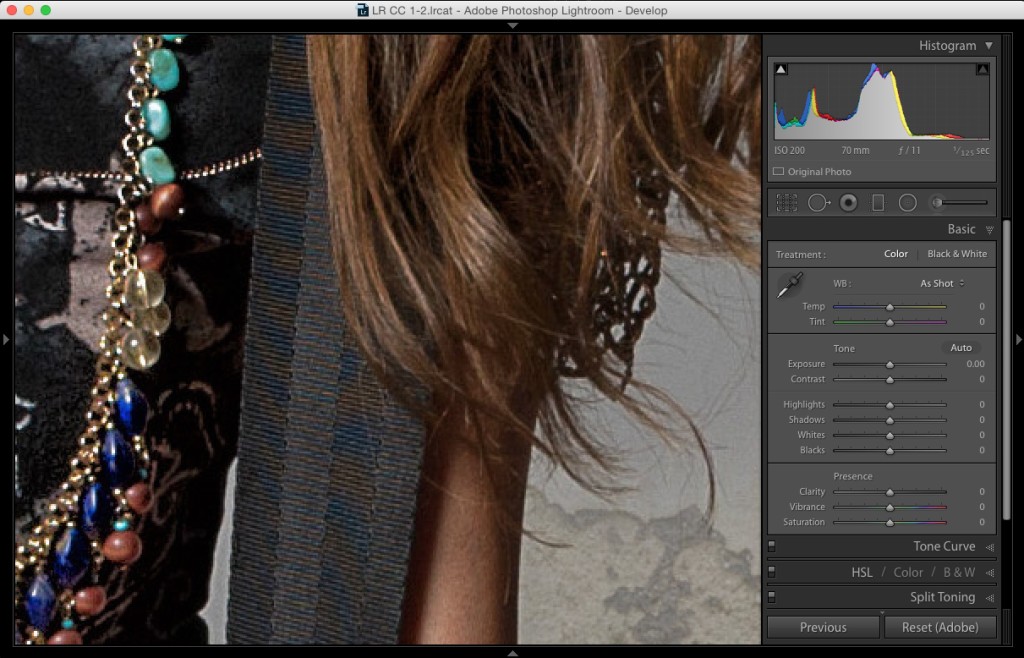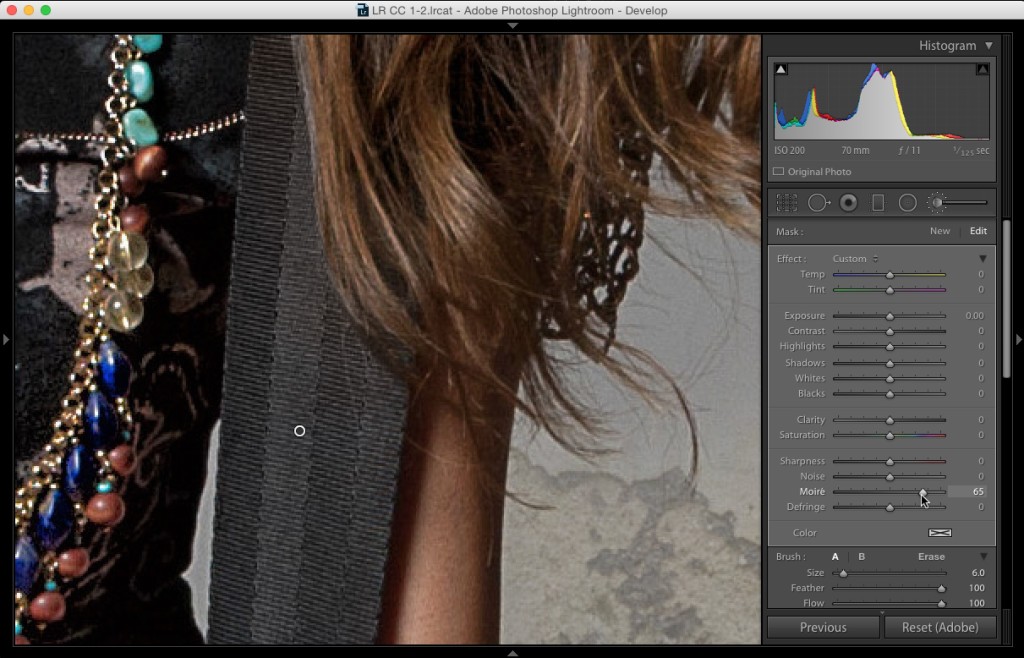Removing Moiré Patterns in Lightroom
Luckily, it’s something that I don’t run into a whole bunch, and I used to have to jump through a bunch of hoops in Photoshop when I did run into one of those pesky moiré patterns, but now Lightroom makes getting rid of them really quick and easy. While I’d like to think it only shows up on weird sports coats and dress patterns, the dreaded moiré sometimes shows up in the weirdest places — like the strap of a guitar.
STEP ONE: If you look on the black guitar strap you can see a color pattern of large squares, especially up hear where our subject’s hair touches the strap.
Above: I zoomed in tighter here so you can see it better — it’s those patterns of gold and blue lines. Ahhhh, that’s a moiré. (Sorry, I couldn’t help myself).
STEP TWO: Go go the Adjustment Brush: double-click on the word “Effect” at the top left of the panel to reset all the sliders to zero; now drag the Moiré slider to the right quite a bit and paint over the areas that have moire and the moire is gone! You can tweak the slider so you don’t apply more than is necessary (if you apply too much it can start to look a bit blurry and obvious), so just start at zero – start dragging to the right, and stop when it’s fully gone, and you’ll be good.
Here’s the image with the moire removed. It’s hard to see on a screen cap this small, but believe me when you have the image open in Lightroom on your computer, it jumps out at you.
Hope that helps, and maybe opens up a new slider to use that you might not have had a chance to use before. 🙂
Are you walking with me?
We now have over 400 cities around the world with Photo Walks organized as part of my 8th annual Worldwide Photo Walk coming up in 35 days on Saturday, October 3rd. Find out if there’s a walk near you at worldwidephotowalk.com
Hope you all have a great weekend (I’m off to shoot the Bucs vs Browns tonight – an epic battle of two not very good teams, but both have potential, except of course for the Browns because for reasons no one can quite understand they hired our awful quarterback from last year – the guy who could only win 2 games the entire season, and left the Bucs in last place in the entire NFL, as their starting quarterback. They have no idea how hosed they are. But either way, I’ll be a shootin’ and a grinnin’ – follow me on Instagram for behind the scenes shots starting tomorrow night at 7pm). 🙂
Best,
-Scott