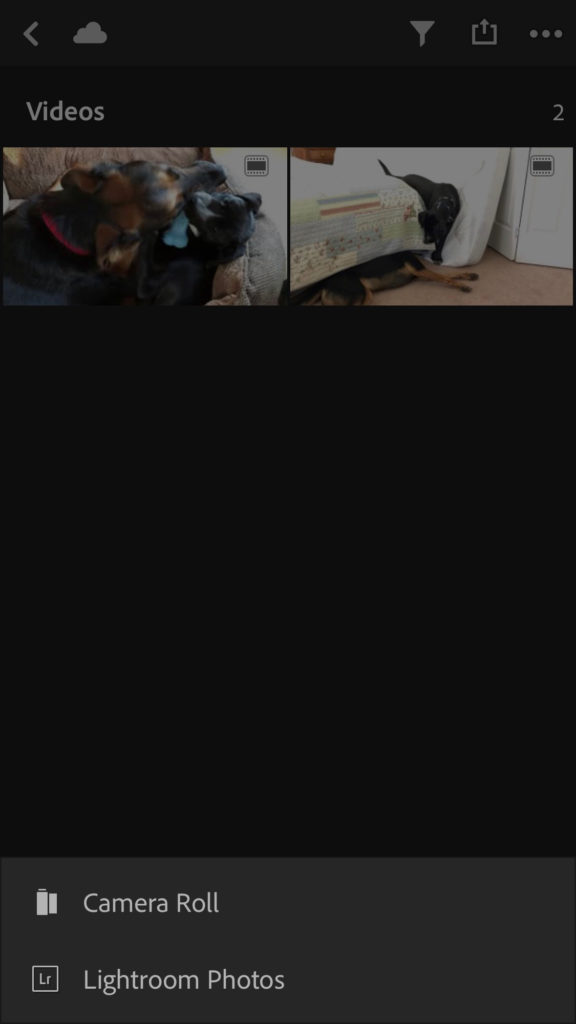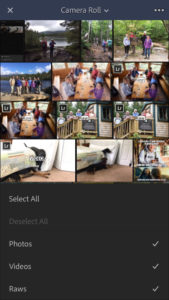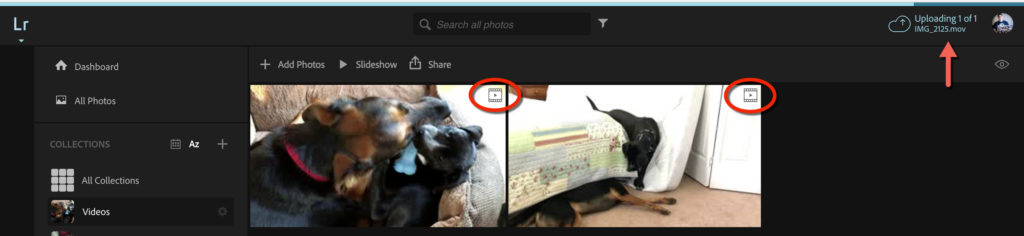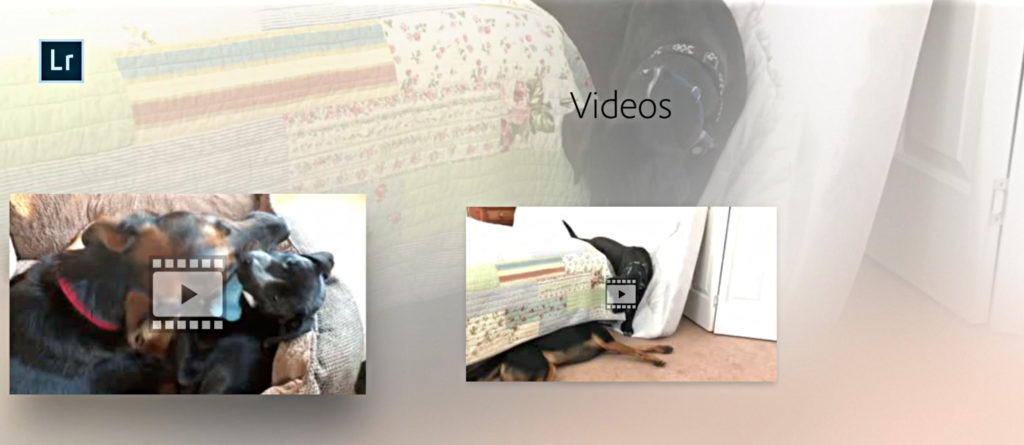Video Support in Lightroom Mobile and Web
As of Lightroom Mobile for iOS version 1.5.1, we gained official support for importing videos into LrM. To my knowledge, and the best of my sleuthing ability, there is not yet support for this in LrM for Android (I welcome any correction/clarification on that, please don’t shoot the messenger).
How it Works
If there is video on your device’s Camera Roll, you can import that video file into LrM, and that video file will be uploaded to Lightroom for Web (lightroom.adobe.com) and downloaded to your desktop, just like any photos imported into LrM. Basically, it is a simple means to transfer video files from your mobile device to your desktop.
If you don’t see video files listed (and you know you have some on your Camera Roll), tap the three dots in the upper-right corner and make sure Videos is checked.
Note: It is not possible to sync video files on your desktop back to LrM.
Alternative Routes
It is also possible to upload video files to Lightroom for Web via your web browser, and once uploaded, the videos will appear in LrM and also download/add to your desktop catalog. This is useful for me because I have video files on other computers that I’m not using for Lightroom, so I can just open a web browser, upload a video, and have that video downloaded to my workstation running Lightroom, as well as added to my catalog.
Bonus for Apple TV
In addition, if you have an Apple TV (Apple TV 4th generation running on tvOS 10.2 or later), you can also play those videos on your TV through the Lightroom for Apple TV app.
One final note, as with all things Lr Mobile, the apps are updated with much greater frequency than the desktop app, so I expect (hope?) functionality and support to continually evolve.