Technology Previews Come to Lightroom CC on Mobile
We’ve had the option to enable what Adobe calls, Technology Previews (aka beta testing new features), in Lightroom CC on the web for a while now, but with the June 2018 update for the Lightroom family of apps, tech previews were extended to Lightroom CC on iOS and Android phones.
Enable Tech Previews
You can enable Technology Previews from the app Settings menu on Android. On iOS, tap the Lr icon, tap Technology Previews down near the bottom to see what is available.
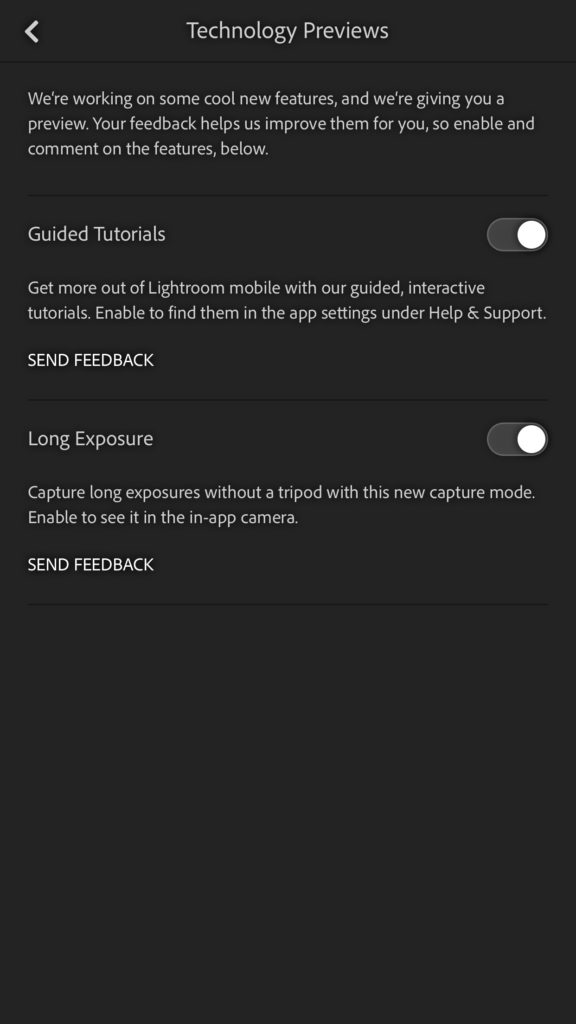
Guided Tutorials (iOS and Android)
The first new tech preview on iOS is called Guided Tutorials. Once enabled, you’ll find them listed under Help & Support.
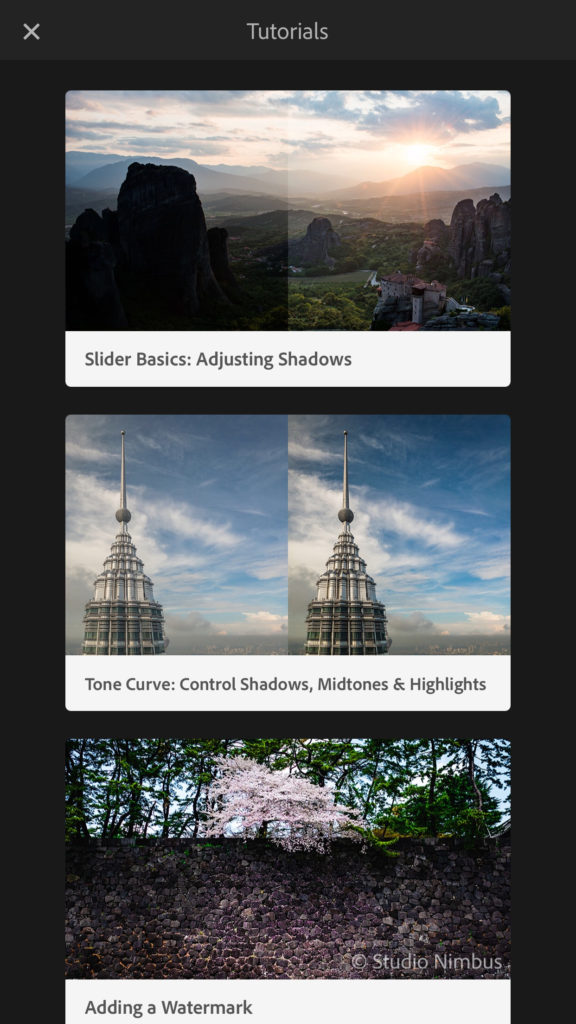
At the time of this writing there are four tutorials available. Each one is short and sweet, and focused on a single task. These are really geared for new Lightroom CC users, but worth a moment to check out. I can imagine more being added over time.
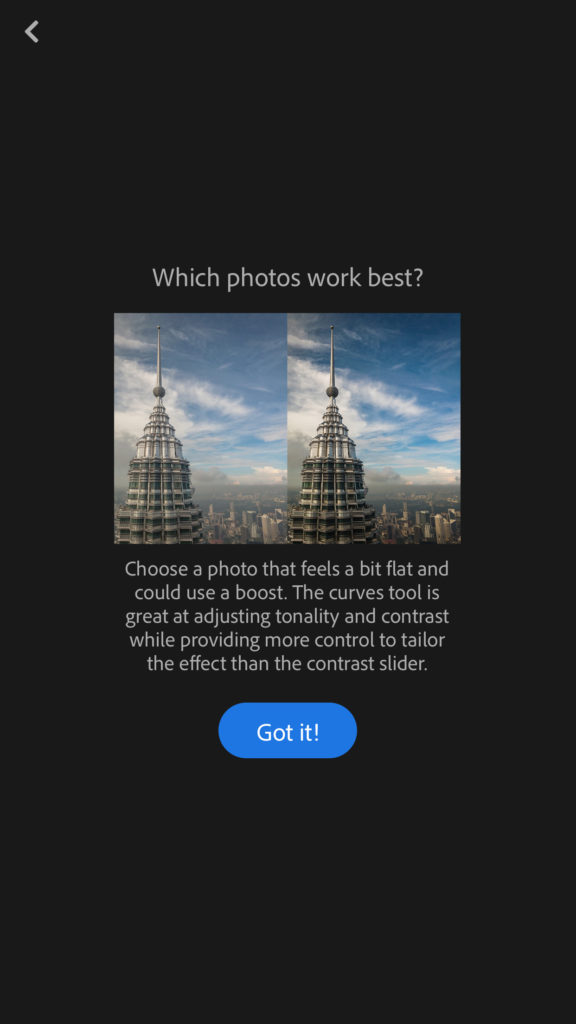
Guided Tutorials are simply a new feature on Android, so you won’t see it listed under Technology Previews. Head over to the Help & Support menu to find them.
Long Exposure Mode (iOS)
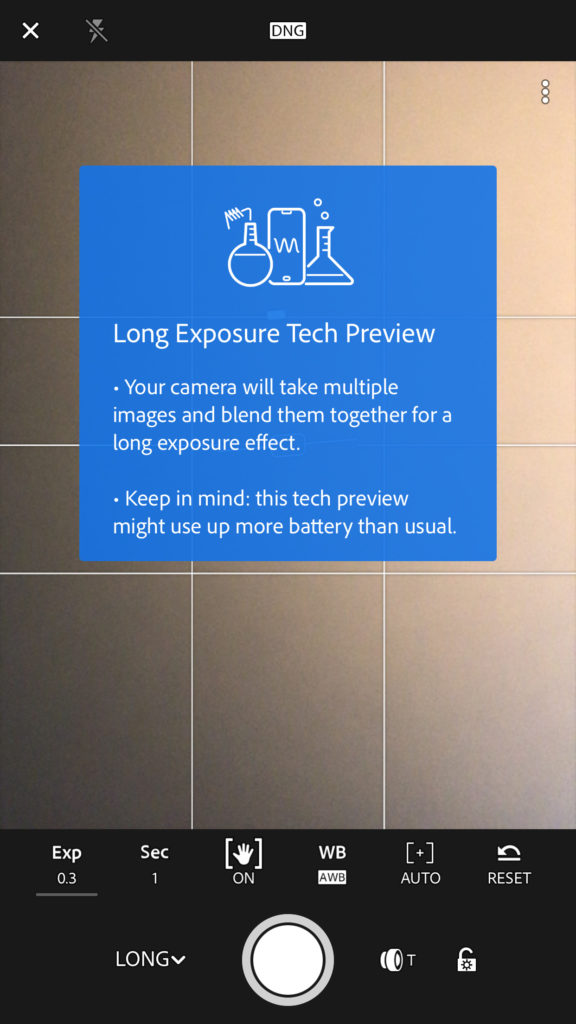
An iOS only tech preview is a new capture mode on the Lightroom CC camera. Once enabled, and if your phone is supported (iPhone 7, 7+, 8, 8+, X), you’ll find the Long option listed along with Auto, Pro, and HDR.
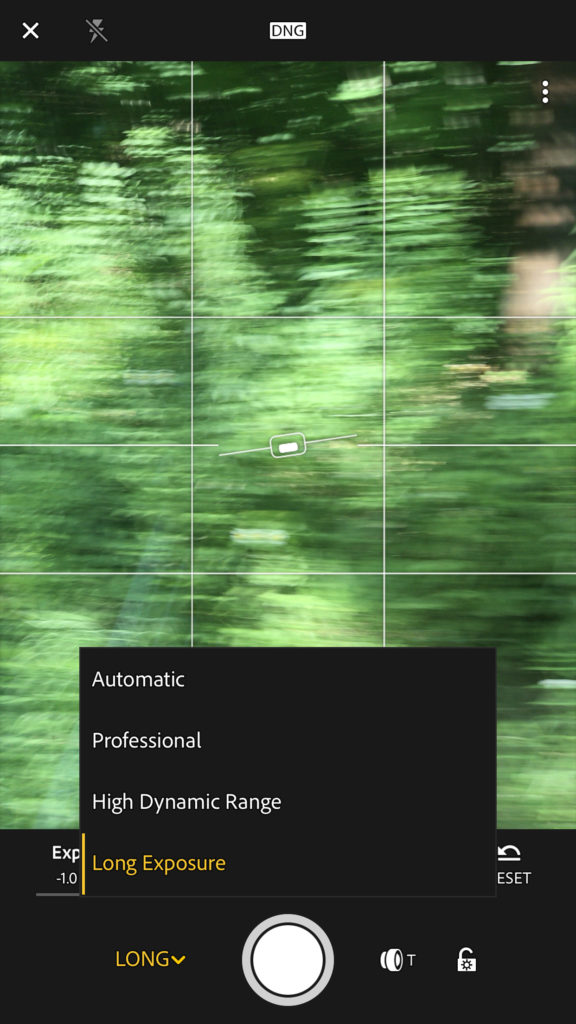
This isn’t a true long exposure since an iPhone’s shutter speed can’t go slower than 1/4 second, so this mode would not work in a low light situation like you might try with your DSLR. Instead the app takes a quick burst of exposures and then aligns and blends them together for a long exposure like effect (assuming something in the scene was moving).

This is a tech preview, so play around with it and see what’s possible. Adobe wants your feedback and provides a form right on the Technology Preview screen. I’ve played around with it a little and have noticed it does take some juice to run, and my phone heated up (granted, it is summer). I think it has a lot of potential, and look forward to seeing how this gets used.
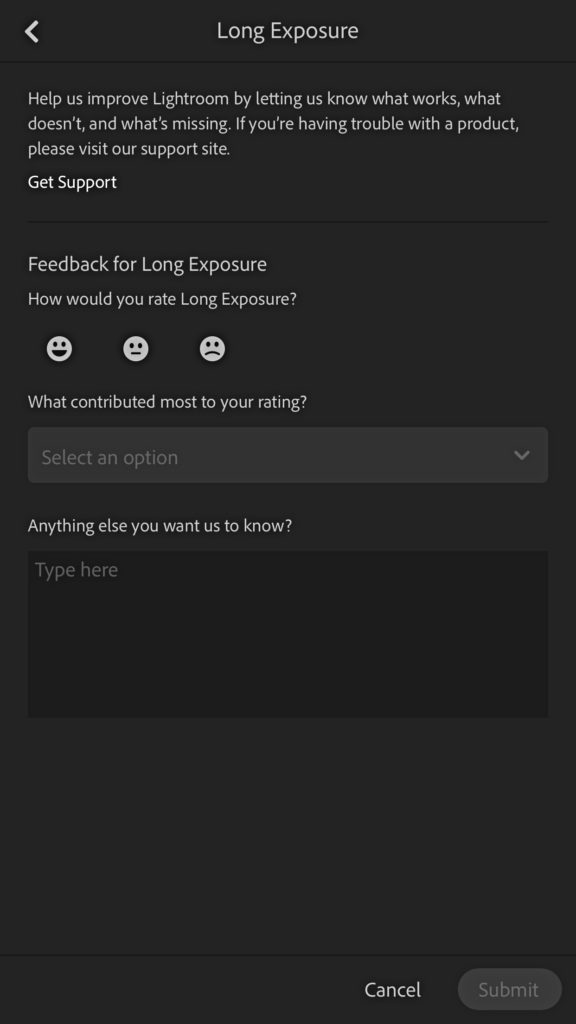
HDR Mode Expanded to More Devices (Android)
Adobe has extended the HDR capture mode to more Android devices ( meaning models that have not yet been officially tested and verified). If your Android mobile device meet the following specifications, you should be able to enable HDR mode under Technology Previews (from the app Settings menu):
- 3 GB RAM or more
- Android OS version 6.0 (Marshmallow) or later
- App version is ‘Arm8’
- DNG capture is supported


