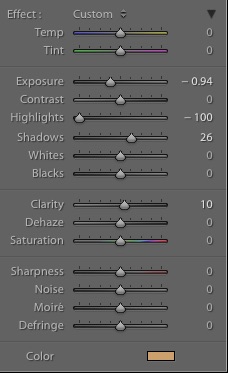Adding color to your adjustments
Most of you folks by now know that I am colorblind… and yet I keep trying to give tips about color. I guess I am a glutton for punishment, but this tip should help both the color deficient as well as the color savvy. I use this technique all the time to make sure that I am not adding a funky color to the mix. (Of course, I can mess up even this technique. :D)
All of the Adjustment brushes, radial filters and graduated filters have the ability to introduce color into the effect. This can be extremely handy in helping the adjustment blend into the environment a bit better. Let me show you.
Here is a picture of my wife and son… it is cropped like this because my wife doesn’t like her smile in this one…tip is focusing on the top part of the picture, so I am just showing you the parts that won’t get me in trouble. 😀
Notice there are three areas that are pretty light and are drawing the eye away from the kid. I could paint in the areas with the adjustment brush, but I like the speed at which I can use the graduated filter and the radial filter… but the choice is up to you. When you apply the filter such as on the left corner… it works pretty well, but it has a little bit darker contrast.
So let’s add a little color to help it blend. Go to the bottom of the adjustment panel and click on the little box next to Color… it will bring up the color picker panel.
That is great if you know what color you want… simply click inside the box and dial up or down the amount of saturation. Which is the S slider at the bottom of the panel.
However, if you are like me and not really sure what is the best color to choose… use this tip.
Click inside the color panel with the eye dropper, and while holding the click… move it to anywhere on the image to sample a color.
For this instance I grabbed the color of the leaves around the area. (Actually for this screen shot I think I hit the branch. :D)
Now you can apply a color that come right from the scene.
Compare the before and after.
Don’t forget… if you decide afterwards that it is a little too strong or too saturated, you can always go back and tweak it as many times as you like.