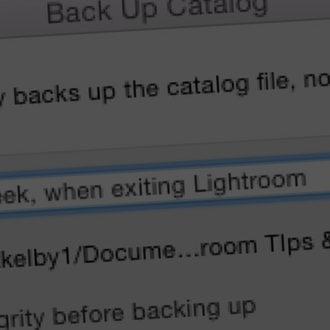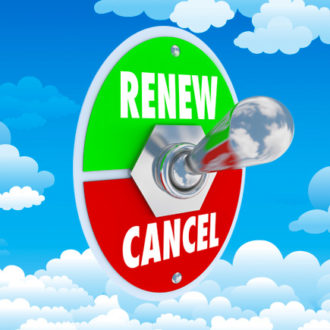My 2nd Favorite New Feature in Lightroom Classic
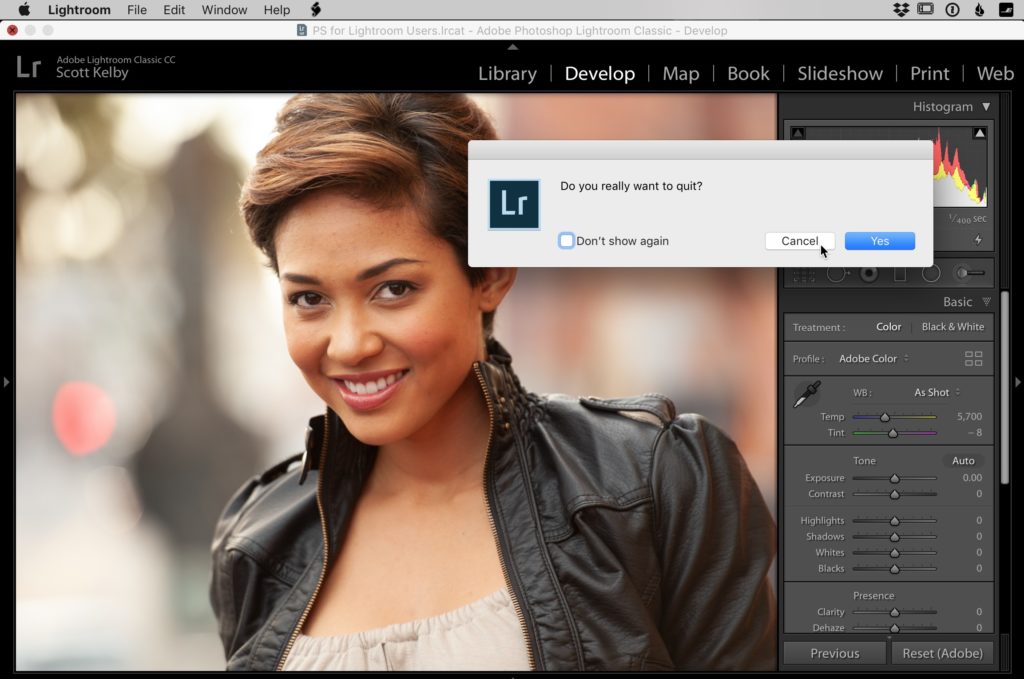
My first favorite new feature is the ability to reorder panels, but this other feature — my 2nd favorite, is one Adobe snuck into Lightroom Classic in the most recent Lightroom update, and it didn’t get a lot of fanfare, but for many folks, it will save a ton of time and frustration. The feature is — there is now finally a “cancel” button if you quit Lightroom by accident (see above).
The reason people quit Lightroom accidentally so often is this:
if you close Lightroom’s window (like you’d close a window in Photoshop or most any other application, it quits Lightroom altogether, and if you did this by mistake, or by reflex. there’s been no way to undo it or cancel it, it’s quitting and the only option you’re presented with is the option to backup your catalog or not when it quits. Well, at least that was the case until this most recent update.
Now if you close Lightroom’s window or quit Lightroom accidentally, or just change your mind, you get a dialog box (see above) asking if you’re sure you want to quit. Also, hats-off to Adobe for including a “Don’t show again” for those folks who don’t ever accidentally quit. Simple, well-thought-out, and very helpful for those of you (like me) who quit Lightroom accidentally numerous times a week. Well, at least I used to. 🙂
Hope that one helps get your week off to a great start. 🙂
Best,
-Scott