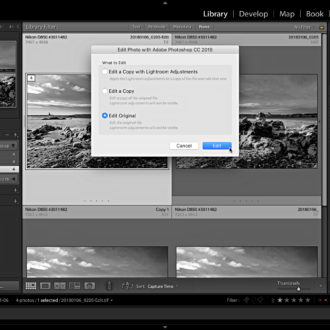The Advantage of “Open as Smart Object in Photoshop”
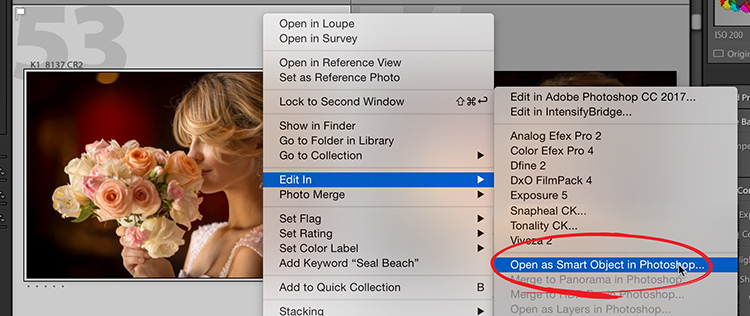
Happy Monday everybody (stop snickering). OK, let’s get to it. When you take an image from Lightroom over to Photoshop (to do some things Lightroom can’t do), you can choose to send a regular “pixel-based” image over there, or you can send it over as a “Smart Object” (as shown above — where I right-clicked on the image to bring up this pop-up menu).
One of the main advantages of doing this is that you can maintain the non-destructive nature of the RAW image and re-edit the RAW file (or resize your image non-destructively) all while you’re over in Photoshop (instead of having to return to Lightroom). Here’s an example:

When you bring an image over to Photoshop as a Smart Object, it’s non-destructive because the RAW image is embedded into the Photoshop document (it’s not just a pixel-based copy of your file). You’ll know that it’s a Smart Object layer because there’s a little ‘page’ icon in the bottom right corner of the layer’s thumbnail in the Layers panel (I’m pointing my cursor at it in the capture above).
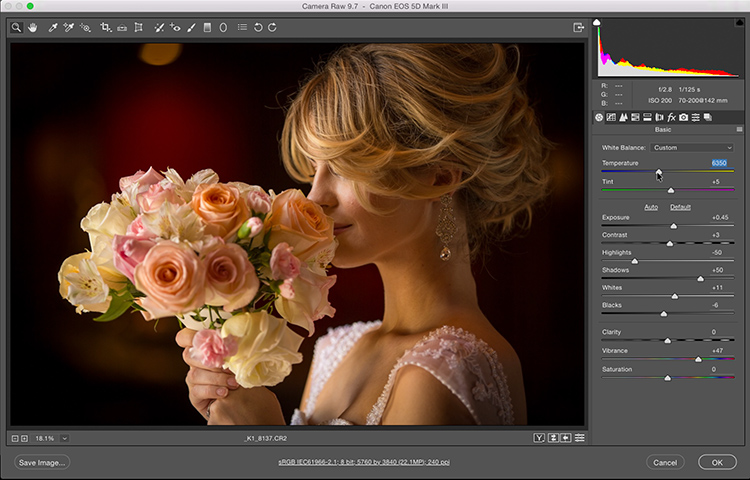
If you decide that you wanted to re-edit that RAW image right within Photoshop (maybe you thought the image was too bright, or need more contrast, or needed a white balance tweak and you wanted to apply those to the RAW image itself), just double-click on that Smart Object Layer in the Layers panel, and it opens the RAW image in the Camera Raw window (seen above).
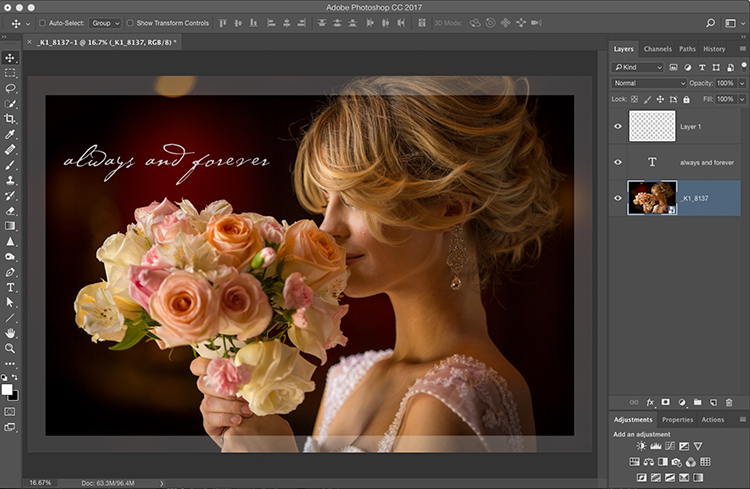
When you’re done editing the Smart Object layer, just click ‘OK’ in the Camera Raw window and you can return to your editing (as seen here where the changes I outlined were applied to the RAW image).
That’s just a peek into why you might want to take your image over to Photoshop as a Smart Object, rather than a pixel-based image.
Hope you found that helpful.
South Philadelphia, born and raised…
OK, I just lamed borrowed a line from the Fresh Prince to deftly slide into a mention that I’ll be in Philly next Monday (a week from today) with my full day “Lightroom On Tour” seminar, and I’m hoping if you’re in the Philly area (or know a photographer who is), you’ll come and spend the day with me.
It’s just $99 for the full day including my detailed workbook and my Lightroom Presets Pack (10 of my favorite custom Lightroom presets). Here’s the link with ticket info. Also, I’ll be in Boston this Friday – if you’re not already signed up, it’s not too late.
Have a butt-kickin’, boot scootin’, bass-fishin’, tailgate liftin’, kind of Monday (I have no idea what any of that means).
Best,
-Scott