Yesterday I was in the studio recording an entire online class just on getting your images into Lightroom Classic. When it’s edited and ready to post, I imagine it will be around 45-minutes to an hour, all just on importing. The reason I did this class is because of all the features and sliders and panels in Lightroom, the thing I get the most questions about (besides organization, which you could argue is part of the importing process), is about the Import window itself. It’s the single most intimidating window in all of Lightroom. But it wasn’t always.
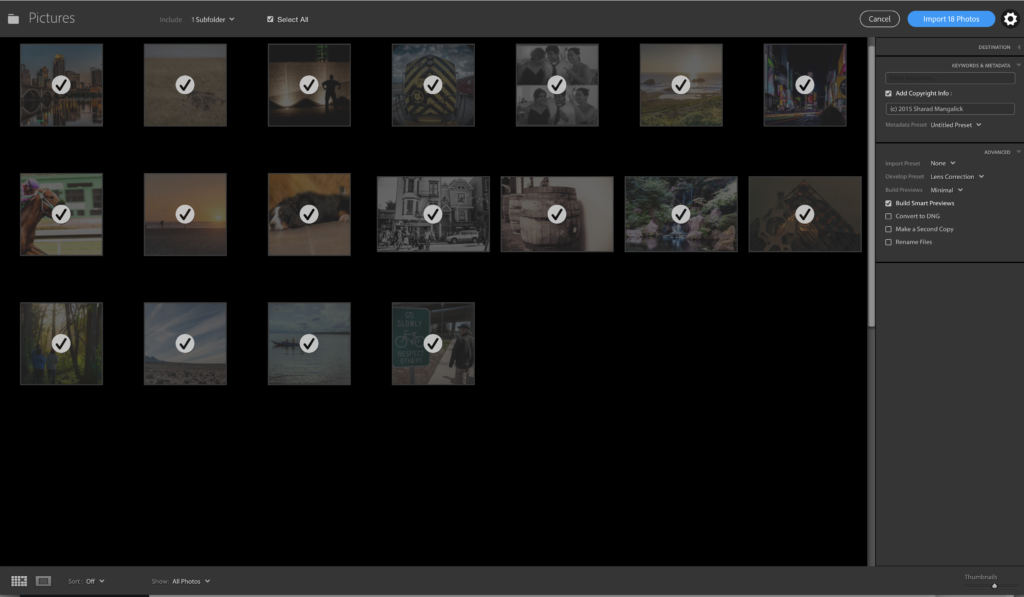
The Simplified Import Window from 2015
Back in October of 2015, Adobe released a Lightroom update with a vastly simplified, completely redesigned import window to make it easier for new users to get their images into Lightroom (that’s it above). Honestly, it was a great idea that went horribly wrong because in the simplification process they took away a bunch of features (everything from the checkbox that let you eject your disk after importing your images, to no longer being able to double-click on an image in the import window to see it larger), and well…we all just freaked out. Freaked. Out.
I wrote a blog post about the massive community fallout from that update called “All hell broke loose in Lightroom land” (here’s the link). A day or so later, I did a poll here on the blog, and 81% of the respondents felt the new simplified import window either made our Lightroom life worse, or way crazy significantly worse. The uproar was…well…it was so bad that with three days Adobe announced they were returning to the old original import window, which is the same import window we have today.
No good deed goes unpunished
I think what caused the whole “2015 import debacle” was the same thing that caused Photoshop’s “Free Transform Disaster of 2018,” where Adobe changed how Free Transform works, so you no longer had to hold the Shift key to resize things proportionally (which is the way nearly every modern program handles resize an object or image). Instead, you’d only hold shift if you didn’t want to be proportional. It was a simplified way to resize, and great step for helping new users learn how to resize things, but oh my gosh some folks in the Photoshop community totally lost their s%&# over this change. Why? Adobe didn’t make it an option. They just changed the keyboard shortcut with no way to go back to the old version. All they needed to do was add a preference to “Return Free Transform to the Legacy shortcut” but they didn’t. The uproar was loud enough that in the next Photoshop maintenance update, they did add that preference checkbox and now everybody was happy again.
Both happened for the same good intensions, but both made the same mistake
The mistake was — they didn’t make these changes an option. People already had workflows based on how these features work, and when you change them drastically it freaks a lot of folks out. Make the “hold the Shift key” to transform should have been an option. So should Lightroom’s easy import window, and after doing that entire class yesterday, I think it would be great to bring it back as an option — you can have a beginner option to use a simplified window, and an option to use the more advanced version instead (the one we have today), for folks who have been using it for the past 12 or so years; they know how to use it, and they like it. Why not both?
So that’s my plea to Adobe’s Lightroom team today
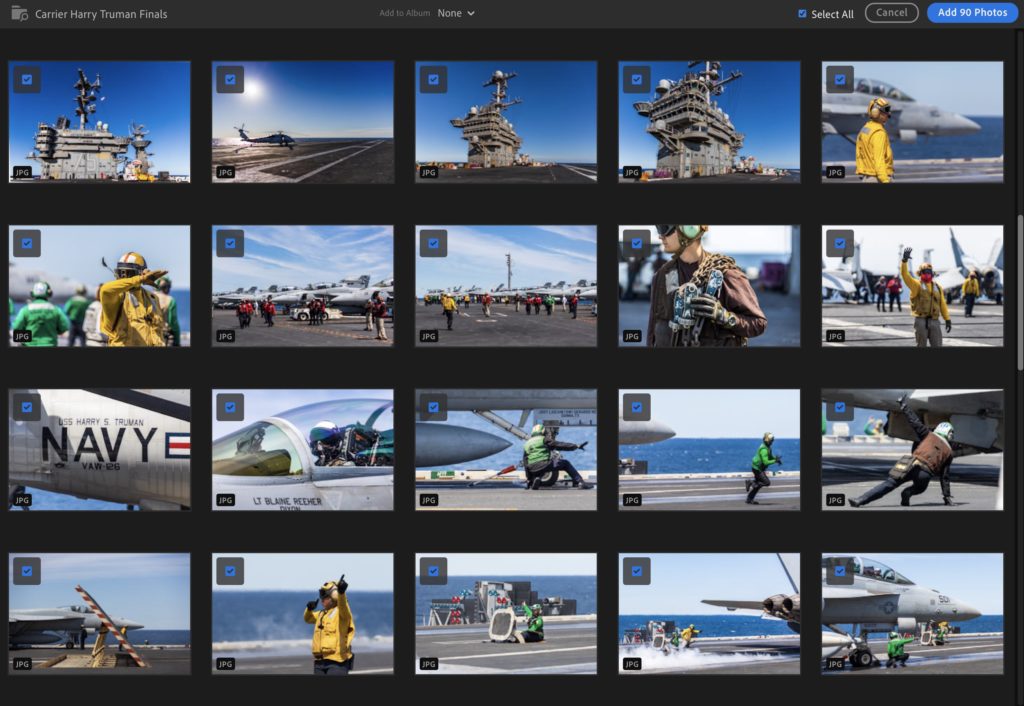
I think you guys were really onto something back in 2015, and with the simplified importing window, and the one that’s in Lightroom [cloud version] today (shown above). How about giving us the choice between those two importing windows? That way, everybody’s happy. Advanced users have their familiar window with loads of options. New users aren’t intimidated, and videos on how to import your photos into Lightroom Classic for beginners would be just 10 minutes long tops.
Something to think about. I’d love to hear you all in the community think. 🙂
Have a great weekend everybody and we’ll catch you next week. Stay healthy and happy, and enjoy this time together 🙂
-Scott


